Lepas kes top up naik 6% en (xtau r jadik ke x) kte move on to computer/laptop lak. Hari ni aku just nak cakap pasal 1 part of PC yg sangat penting, that is RAM (random acces memory). Tak payah terang panjang2, rasanye sume tau RAM tu ape. Untuk increase computer performance, korang memerlukan ram yg 'gempak' r. Although banyak lagi aspek utk increase performances such as processor,OS, and many more.
Banyak gle jenis RAM yang korang boleh dapat kat luar tu, tapi tempat yang aku selalu pegi ialah lowyatt ngan digital mall-PJ. Kalau korang ad tmpat2 best utk bebarang techno no gtau ak =) Antara manufacturer RAM yang best2 skang ni
Mushkin = Excellent Performance and Durable
Crucial = Compatibility and Warranty
Corsair= The best but expensive
Kingston= Stable and warranty/RMA is fast
OCZ= Very good stick and 2nd. line after the above manufatures.
eh2, ade lagi satu Micron. Tapi yang aku gune skang ni Mushkin bli kat midvalley, agak susah nak dpat, expensive sket compared to kingston kot. Tapi kingston baru kluarkan 1 set RAM baru iaitu HYPER X tapi 1 je yang compatible dgn laptop, that is SODIMM la en. Tapi ak x penah try lagi hyper X ni, ad kemngkinan gak x compatible ngan motherboard korang, bahaye au, snang rosak.
Ape bende yang korang kene usha mase bli RAM:
--Korang bli tu utk laptop or pc, kalo laptop ni ssh nk cari, amik r yg jenis SODIMM
--Memory slot korang berape? kalau laptop besenye 1 or due je. Jadi korang bley masukkan 2x4G ke, depends la. PC konfem2 banyak slot, tayah risau.
--Maksimum RAM capacity laptop/pc korang berape? normally laptop 8G,tpi bnyk gak 6G. Pc sampai 20G++ pon ad. Haha
--Korang gne pc/laptop utk ap? gaming, buat keje or just browsing. Ade certain RAM yg specifie utk certain task (macam hyper x) tapi besenye x specified.
--Bajet korang. Kalau mushkin yg aku bli tu, 4Gb(good one) dalam RM120, x igt sgt laa. Hyper X lgi mahal doe. (tapi x tau bagos ke x, sebab utk laptop, bezenye sikit je ngan mushkin.
--Make sure before beli, bley masuk kat korang punye laptop/PC. Tgk RAM tu, DDR3/DDR2,PC3/PC2, ade beberape lagi aspek (lebey baik korang tanye kat org kedai tu)
Kebanyakan yang aku sebut kat atas ni pasal laptop ye. Ak nasihatkan, korang kumpul duit bli desktop, lagi bagos, sebab PC ni bley upgrade2, laptop ni bley upgrade sikit2 jek.
**kalo ad idea/komen share2 r.
Ni contoh2 RAM
Ni aku punye, Mushkin 4Gb
Ni plak Kingston hyper x. (DDR3)



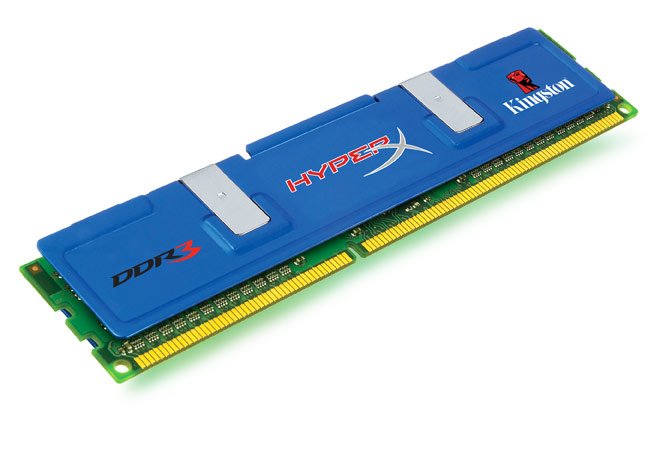
err... kalau untuk i punyer apple mcm mane eh? hehehe.. xp
ReplyDeleteRAM ni manufacturer yg 'asing' ok..
ReplyDeletebelah la APPLE!
haha